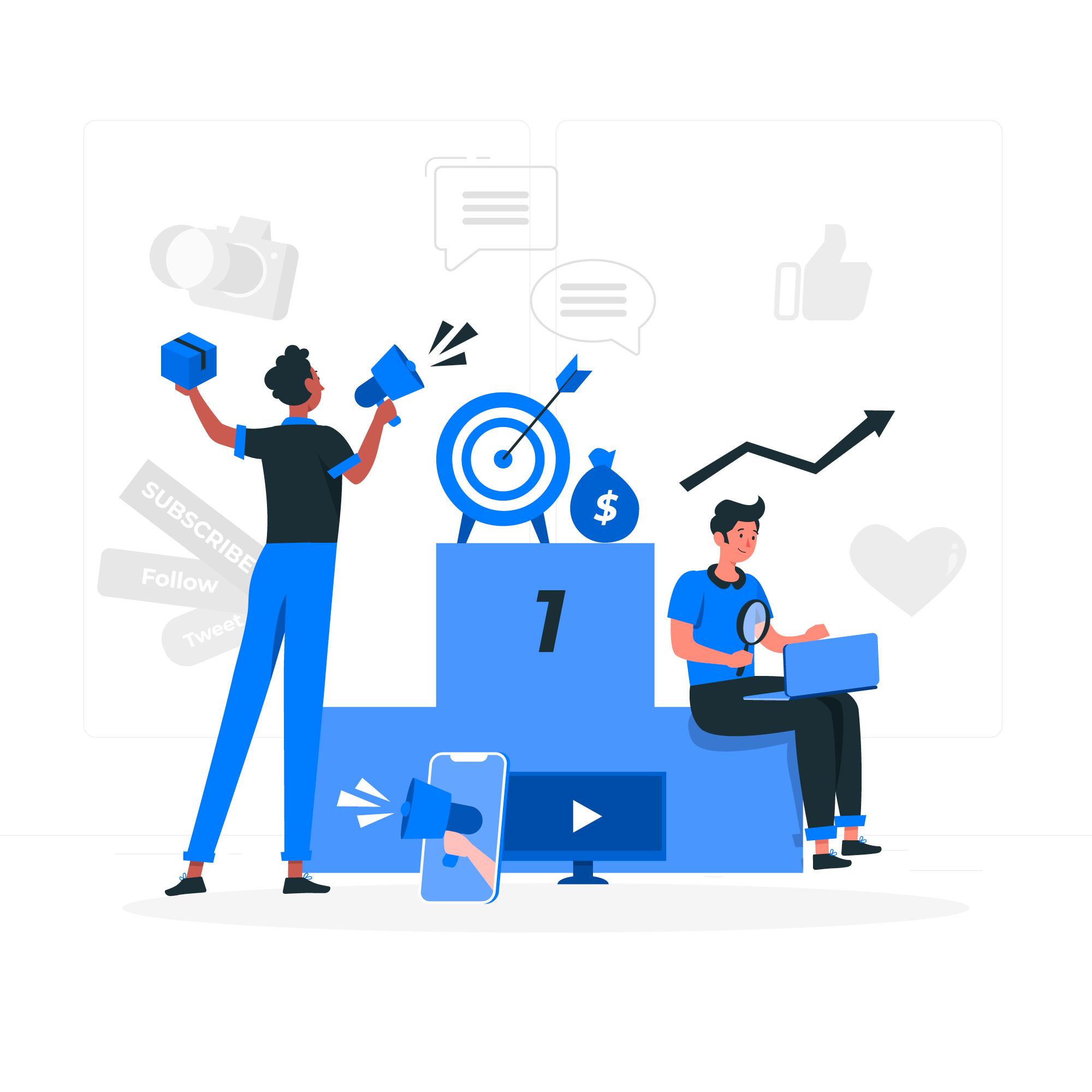Releasing too many videos at a time could be a bad idea. But you can definitely upload them in bulk and schedule as to when you want to publish them. By doing so, you can analyze aspects like audience retention, or the brand loyalty of your customers.
When you schedule uploads make sure you abide by the channels’ scheduled uploads guidelines. For example, once you schedule a date and time to upload on Youtube you cannot change the date and time again, but on the other hand, Facebook gives you the liberty to make changes in schedule time as and when you want.
Here are some social media scheduling tools that can improve your marketing outflow
1. Sendible
Sendible is an essential tool for small business entrepreneurs as it offers all-in-one social media management. It is an excellent scheduling tool that allows you to post in queues or upload in bulk and schedule accordingly. You can craft smart content through its ‘Smart post’ feature that helps you to create a customized post for each platform with relevant hashtags, captions, and emojis.
You can also schedule the post offline and then upload the content in bulk to Sendible’s scheduler. All the data is stored securely in an editable calendar. Sendible is mostly used by bloggers, marketers, and advertising agencies.
2. AgoraPulse
AgoraPulse is also an all-in-one scheduling tool for social media content management system. This app has an added feature of reposting evergreen content over and over again with a feature called Queue. This ensures your team as to which content goes out when and track it by the colour coded content calendar that organizes and categorizes your content in the queue as per topic and time slot. You can carry out bulk uploads through one CSV file. You can also schedule the posts and content from your Android or iOS devices.
3. SocialBee
SocialBee is the latest social media management tool that has more advanced features than just scheduling, like competitor research. It allows you to create a balance of content with category scheduling and saves time on evergreen postings. An added advantage in SocialBee is that you can preview the posts before publishing it. It also provides a book concierge service to help users with post-management tasks. SocialBee is generally used by most entrepreneurs, freelancers and media agencies.
4. SEMrush
SEMrush, as we know, is known for its PPC and SEO toolkit, but it also includes a social media toolkit called Social Media Poster making it an all-in-one application. This tool allows you to draft, post content and schedule on various social media platforms directly through the SEMrush user interface. It not only schedules for social media platforms but also for Google My Business.
You can plan and schedule posts or content within the interactive calendar. This then automatically gets queued to your posting schedule. It also tells you which post is giving you a good engagement and allows you to repost the performing posts. The added advantage of SEMrush is you can create multiple posts while surfing on the internet with its Chrome extension. This tool is very common among bloggers, agencies and marketers.
5. Smarter Queue
SmarterQueue is a tool that is specially built for scheduling social media posts or content on Facebook, LinkedIn, Twitter, Pinterest and Instagram. You can precisely categorise each type of post like blogs, quotes, Q&A, promotions etc and schedule it according to each category. You can view the scheduled content on the colour-coded calendar where you can drag and drop the content. SmarterQueue provides meaningful insights. For example, you can see which hashtags are performing well.