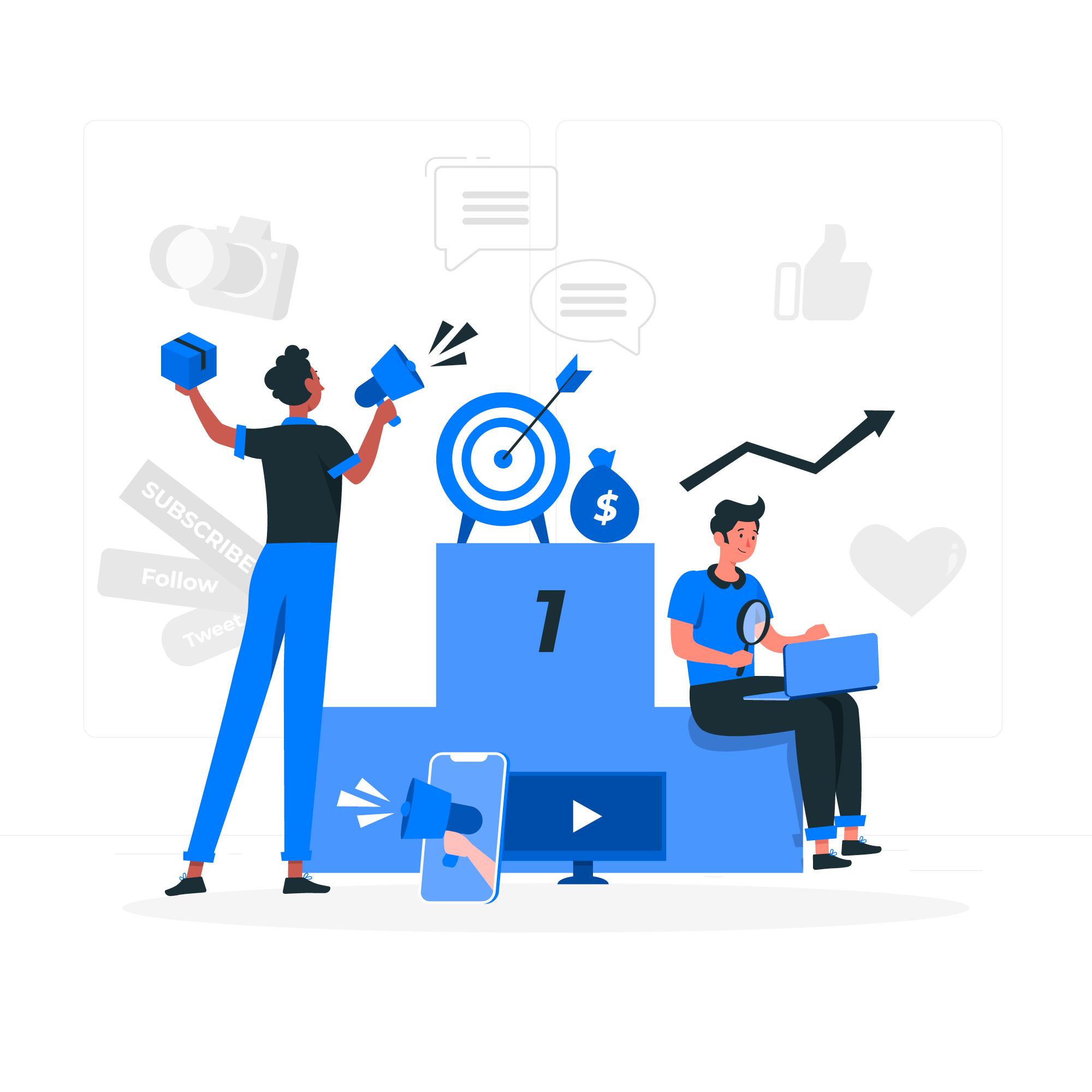Videos play a very important role in engaging with audiences on social media. So recording, storing or preserving a video to be posted at the right time is crucial. These videos can be recorded interviews, behind-the-scenes videos, feature or product videos, promotions and deals, user-generated content, recorded tutorials, announcements, reveals, giveaways, events, news, etc.
Tips to create a good video
- Make sure your video is entertaining, inspiring, and educational.
- Be more of an attention seeker for your fans, your audience or viewers.
- Make sure your video can depict the message without even having a soundtrack or a voiceover.
- Add captions so that the viewers can understand your video and go along with it.
- Try to keep it short as most social media video limits are about 59 seconds.
- Try to be creative by incorporating drone videos or 36o degree video, Go-pro shots, etc
- Upload video links that are on native platforms like youtube to your social media accounts.
- Be as creative as possible
- Talk into the camera
As we know the key to a good video is the quality of the video, so here are some amazing video recording apps which you can use to create some really professional-looking videos.
Apowersoft Screen Recorder
Apowersoft is free video recording software that records anything and everything, quite suitable for gamers. In this software you’ll get an editor tool for editing, annotations can be added, and final videos can be saved as GIFs, uploaded directly on various platforms or even store on Dropbox and Google Drive.
TinyTake
TinyTake is a software that is considered the best pick. You can record videos, share videos and screen captures for free. This software is applicable to Windows 7 or 10 and Mac.
Screencast-O-Matic
This tool is mainly for educators, developers, team leaders, etc. This tool allows you to create free videos, classroom videos, two-side mentorship videos, training videos and a lot more. The software is free but you also get a paid version called O-Matic PRO that offers even more features like drawing, zooming, etc.
Flashback Recorder
This software is free and it enables a user to record desktop screen activities, edit screen captures, capture screens, add PIP webcam for recording tutorials, training videos and presentations. In Flashback recorder you can edit recordings, add images, create after effects, incorporate text in the videos, add commentary, voice-overs delete any unwanted footage and even add music.
Broadcasting Software (OBS) Studio
This is a software which is free and is most suitable for gamers. Although this software is not very user friendly, once you get used to it, it’s definitely worth it. You can record videos via webcam or microphone. Through this software you an even add footage from games, still, images, add existing videos and window captures.