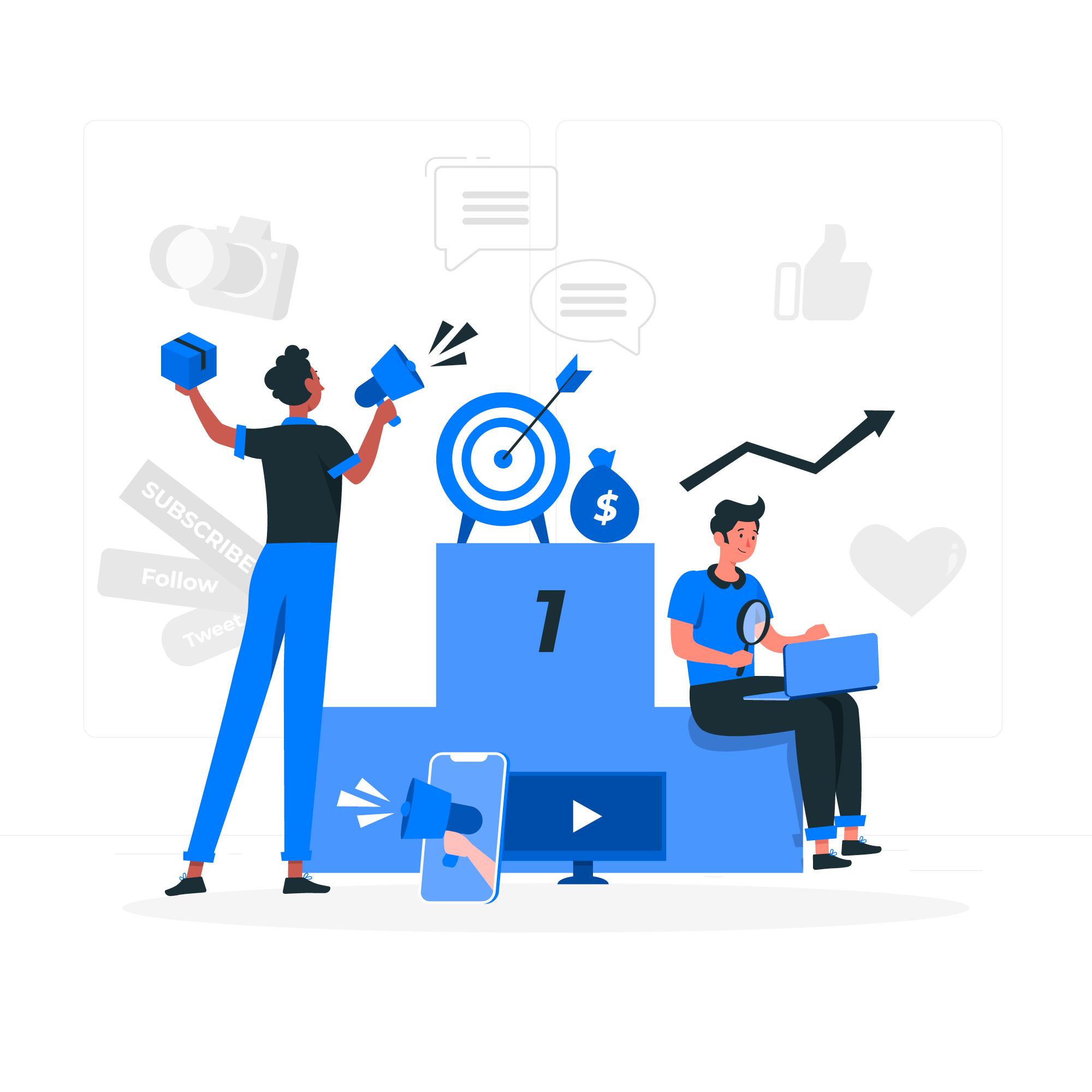A Google search campaign is a set of ad groups that are used to target users on Google’s search engine. Each campaign is centred on achieving a specific set of marketing goals. Goals can be set for generating traffic, garnering leads or conversion. At least one campaign needs to be created before ads are created. Campaign types include either Search Network Campaigns or Display Network Campaigns.
A new search campaign can be set up, via any of the two primary ways.
- Install and use the Google AdWords Editor, a desktop application that lets you work on campaigns offline and then post changes when you are ready.
- Google’s step by step process with the Ads interface on their website.
Both methods deliver the same result, but the AdWords Editor is faster. The way campaigns are created through a website, was recently updated by Google. After clicking on the “create new campaign” call to action, you are asked to select which campaign type you want to set-up. After choosing “search” you are asked what your campaign goals are in order to select the settings that they determine will best help you reach those goals.
Go through all the options and individually choose one to suit your specific requirements. After you click on the call to action for creating a new campaign, Google asks you to choose which campaign type you want to set-up. There are a number of settings you’ll need to configure before you successfully set up a search campaign. These are:
- Initial Settings
- Location Settings
- Language Settings
- Campaign Budget
- Delivery Methods
- Bidding Options
Step #1
Click on the ‘+ Campaign’ button
A section will appear which lets you configure your campaign. Set the goals and move to the next section.
Step #2
Add the website URL you want the search campaign to target. Choose the ‘Search Network’ to show the ads on Google’s search network.
Step #3
Now, choose the location where you want the ads to show, and the language preferred. The Advanced Search option allows you to lock-in a specific location, and exclude the rest.
Step #4
Choose between a manual and automatic ad strategy. For starters, it’s best to opt for a manual bid strategy. Automatic is best when your ads garner massive traffic.
Step #5
Set Ad Groups, choose a default bid and add keywords. Also, add the landing page within the ad group.
Step #6
Add the final URL where you want your visitors to go.