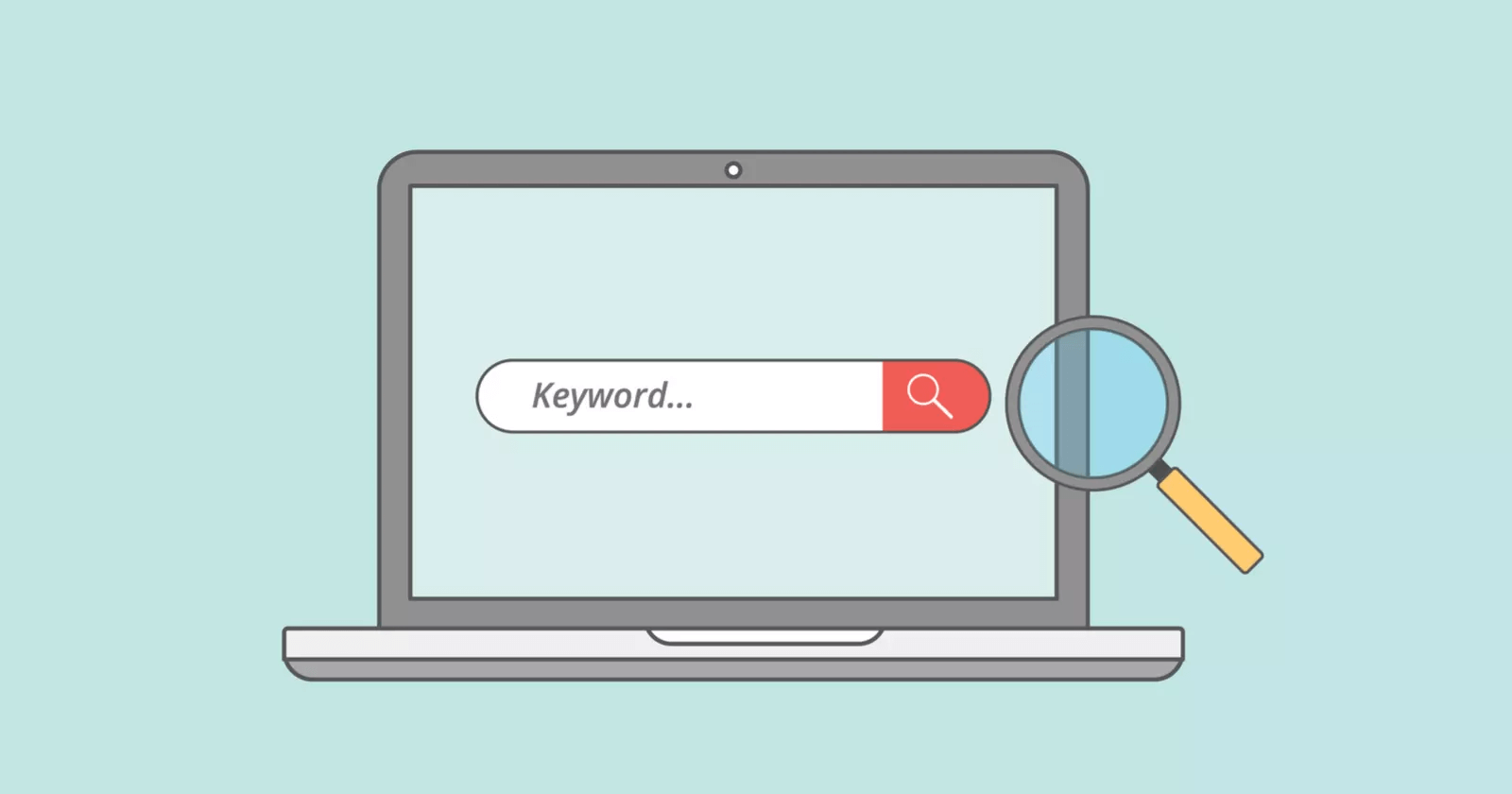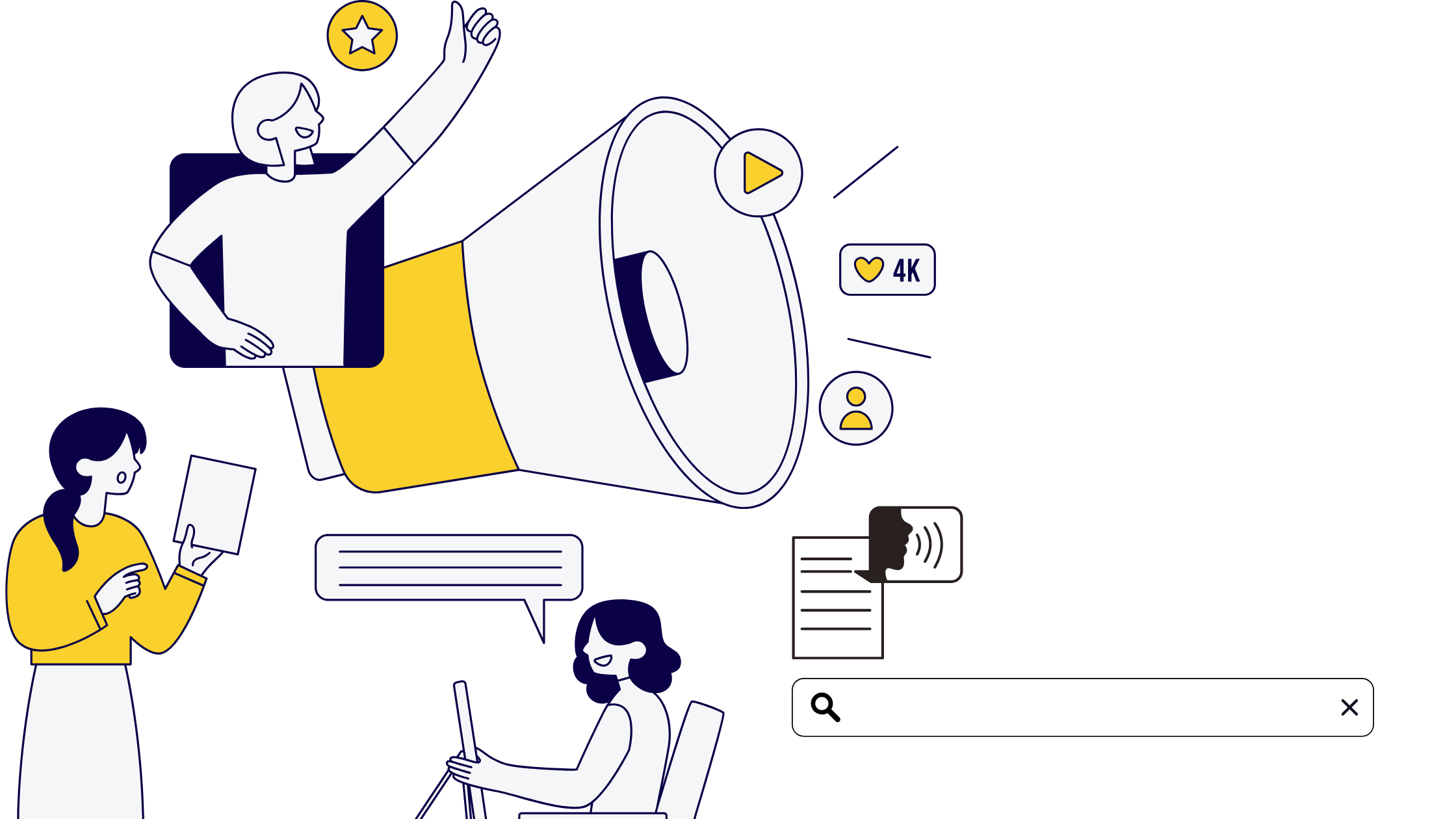There are 1 billion users on the internet! Not all of these people would be interested in your business. So how would you pinpoint your perfect user? Likewise, with 1 billion websites, how does your perfect user find your product or service?
In our previous section, we discussed keyword research that targets users with the intent you are looking for. We suggest you start by using your own intuition to list a few words at the bottom of the decision making funnel; words triggered by searches that indicate the user is looking to take action and buy.
Let’s assume you are selling wireless phone chargers. With common sense, you can list a few words that show strong intent to purchase this product such as, ‘wireless charger’ or ‘best wireless charger’. The next step is compiling lists of words with significant search volumes to target in an exact match.
After this is completed, compile a separate list of products and another list of their attributes which will be mixed and matched to create broad modifier keywords. You can begin by using the ‘Find Keywords tool’ in the Ads Keyword Planner; a free tool offered by Google. Ads Keyword Planner is accessed by clicking on the tools button from inside your Ads account.
Once there, enter the words ‘wireless charger’ and ‘best wireless charger’, separated by a comma. Then click to be re-directed to the results page. Before diving into the results, modify the location and language to reflect what you are targeting so that they become relevant for your campaign. At the top, you will find a chart specifying search volume trends by month and by the device. This chart tells me that demand for wireless chargers was highest during the holiday season, but still higher than the same period last year.
We’re also able to tell that mobile searches are more significant than desktop which means that we need to be sure that our sales funnel is well optimized for mobile. This information comes in handy and will be used again later.
The next table lists keywords in order. The results are based on relevance to the words we initially entered alongside statistics on their search volume, volume trends over time, level of competition as well as an estimated price per click in order to achieve positions that will get your ads shown. There are other statistics, that we will not get into now, which can be added or removed to the report by clicking on the link to modify columns.
Next, we will select a few keywords from this list which yielded more than 1000 results to target. If you prefer, you can export this list and work with it in Microsoft Excel. Make sure to properly name your list so you know what your search terms were.
We’re looking for the keywords that are most relevant, have the highest search volume, and are towards the bottom of the decision-making funnel. Sort the column in order from top to bottom, all the words that report ‘avg. monthly search’. Next, select words that have the highest number of monthly searches most relevant for this product.
Now, sort the top of the page bid (low range) from most expensive to least. We are looking to select words that are the most expensive due to the fact that they reflect users with the strongest intent to buy. Because of the low statistics of some of these words, the results may be false. You’ll need to use your own judgement to determine whether they fit this criterion.
Once you’re done selecting the words, those towards the bottom of the decision-making funnel, add them to the list called ‘bottom funnel’ words. Then, create a list of middle and upper funnel words by, again, sorting from highest to lowest searches and add them to a list called middle upper words.
Finally, repeat the process once more, but this time select words that are totally irrelevant towards any searches for your product or service. Put these terms in a list called “Ideas for Negatives.”