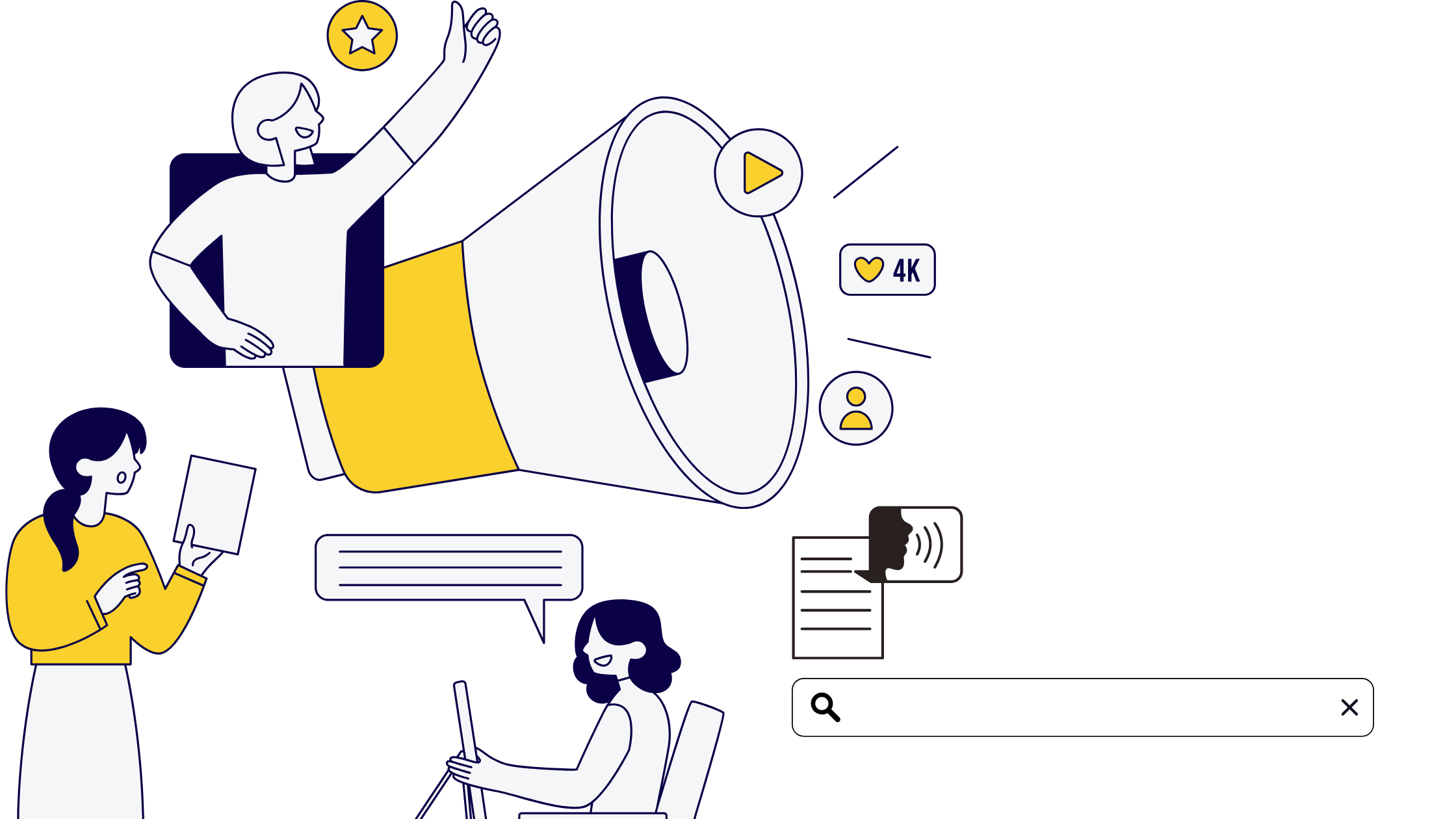Google search indexes websites, and lists all of its pages and subpages so that it can present them as search results. Based on how optimised for search your pages are, these results are presented through various rankings on Google’s results page. But what if you have a page on your site that you don’t want showing up on Google Search? Maybe you have a page that you don’t want the public to access because it contains sensitive data or personal contact information from your sales database. These types of pages need to be hidden from Google Search, and this is how you do it.
A step by step on how to remove a page from Google Search
In order to prevent a page from showing up in search results, you’ll need to use the Google Webmaster Tools.
- On the dashboard, find ‘Site Configuration’ in the menu on the left and click it.
- Locate ‘Crawler Access’, and select the option that says ‘Remove URL’.
- Now click ‘New Removal Request’.
- This will bring you to a page where you will be asked to type in the full URL of the page you want to remove from the search results. Make sure you type in the complete URL, keeping in mind that URLs are case sensitive.
- Click ‘Continue’.
- Now click ‘Yes, remove page’.
- And finally, click ‘Submit Request’.
Making sure that the process works
Just when you thought you were done, there’s more. To ensure that the page you’re trying to hide is permanently removed from Google’s search results, you will need to do one of the following within the next 90 days of initiating the request.
- If the page NO LONGER EXISTS because you’ve deleted it and don’t want to run the risk of it showing up because it has been cached, make sure you have the page return a 4XX error. It can either be a ‘404 – not found’, or a ‘410 – page deleted’ error message. Non-HTML files (like PDFs) need to be completely removed from the server.
- If the page STILL EXISTS, you will have to use a robots.txt file to keep Google from crawling and indexing that specific page. Keep in mind that even if a URL is prevented by the robots.txt file, it may still show up if by chance the URL is on another site. So to be safe, ensure that the page is completely blocked, and there is an active URL removal request for the page.
If you need help in creating a block request in a robots.txt file, check out this handy guide. We hope this article helped you hide a page from Google Search. If it did, consider sharing it with others who might need it, and let us know if it worked in the comments below.