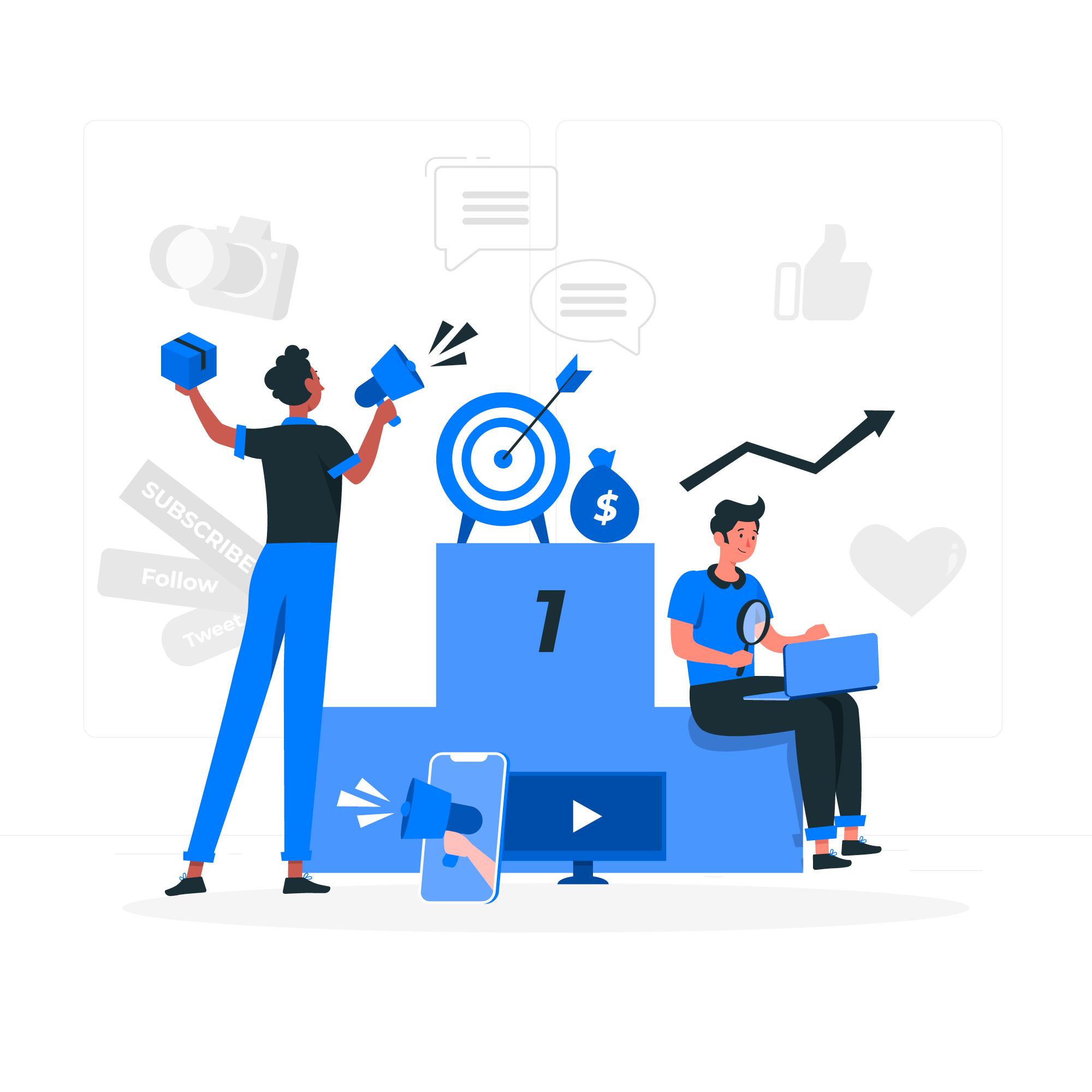Keeping in touch with friends, family, and coworkers has grown easier in the ever changing world of digital communication. One of the most widely used messaging apps in the world, WhatsApp, is coming up with new features to improve the user experience. A feature that lets users transmit messages to several contacts at once without creating a group conversation is the WhatsApp Broadcast Channel.
What is a WhatsApp Broadcast Channel?
With WhatsApp Broadcast Channels, users may communicate with numerous contacts at once by sending messages, photos, and other multimedia files. Recipients respond privately, and they are unaware of anyone else has received the message, in contrast to group chats. Because of this, it’s a great tool for companies, community organizers, and anybody else who wants to speak with a big audience without the commotion of a group chat.
Setting Up a WhatsApp Broadcast Channel
Update Your WhatsApp
Ensure that you have the latest version of WhatsApp installed on your device to access all the latest features, including Broadcast Channels.
Open WhatsApp
Launch the WhatsApp application on your smartphone
Access the Broadcast List
On Android: Select New broadcast by tapping the three vertical dots in the upper right corner.
On an iPhone, select New List from the Chats screen by tapping “Broadcast Lists” at the top.
Add Contacts to the Broadcast List
Android: Tap the “+” icon and select the contacts you want to add.
iPhone: Tap the contacts you want to include in the list.
Create Your Broadcast List
Give your broadcast list a name to help you identify it later.
Tap “Create” or “Done” to finalize your list.
Using WhatsApp Broadcast Channels Effectively
To optimize the effectiveness of WhatsApp Broadcast Channels, personalization is key. Addressing recipients by their names and crafting messages that resonate with the audience enhances engagement, creating a more individualized experience. Simultaneously, it’s crucial to avoid spammy content by respecting the audience’s time with relevant and timely messages while steering clear of excessive communication that might be perceived as spam. Interactive content further boosts engagement; encouraging responses through questions or calls-to-action and incorporating multimedia elements like images or short videos makes broadcasts more compelling. Monitoring individual responses allows for tailoring future broadcasts, utilizing insights gained to refine overall communication strategy. Finally, maintaining regular updates is essential, striking a balance in the frequency of broadcasts to sustain audience interest over time.
Conclusion
WhatsApp Broadcast Channels provide a private and efficient means of communicating with several contacts at once. If you’re a community leader, business owner, or just someone who wants to stay in touch, learning how to use WhatsApp Broadcast Channels can greatly improve your communication approach. You may fully utilize this feature to create meaningful connections and efficiently communicate information by adhering to the instructions provided in this tutorial and implementing best practices.