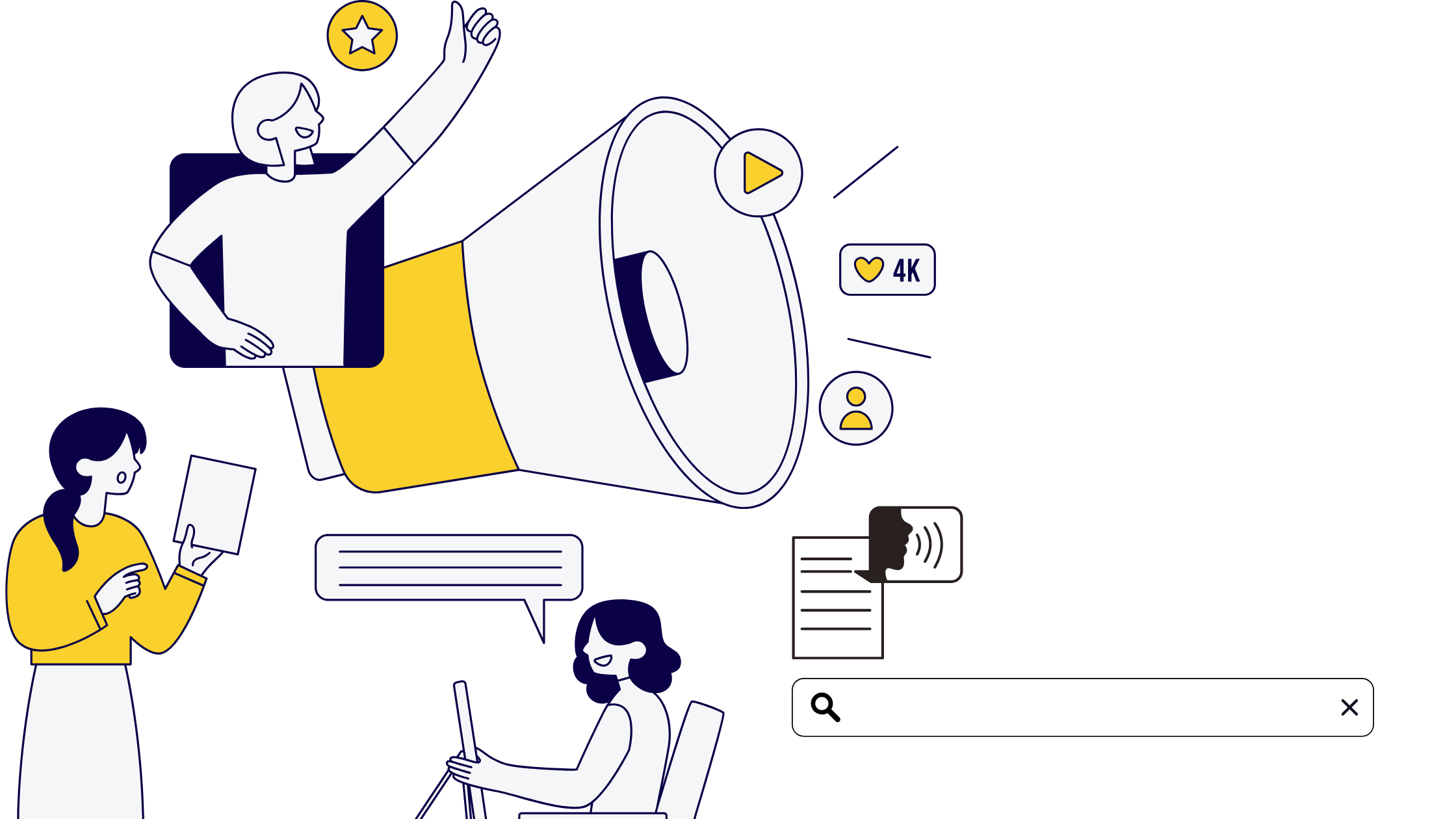Technical SEO refers to optimizing your site for search engine spiders to crawl and index your sites more efficiently thus improving organic ranking and visibility of your site. Technical SEO covers everything from meta descriptions, sitemaps, linking, JavaScript indexing, keyword research and many more.
Technical SEO Checklist
Search engines give preferential treatment to websites that display certain technical characteristics in the search results. For example, a responsive design or fast loading time, a secure connection.
Below are some guidelines, to help you ensure that the structure and security of your website meet the expectancy of search engine algorithms.
1. Use Secure Sockets Layer (SSL)
SSL is a security technology that creates an encrypted link between a browser and a web server. You can trace SSL sites through the website URL that starts with ‘https://’ rather than ‘http://.’
To ensure your site is secure you need to install an SSL certificate on your website. Also, ensure your website is mobile-friendly and can be accessed and easily read on any device. A responsive site is considered a significant ranking signal by Google algorithms. Thus your website should display in the best format possible for mobile, tablet or desktop users.
2. Website Speed
Page speed is the most important ranking signal and search engines prefer sites that load quickly.
Here are some ways you can increase the site speed.
- Using fast hosting
- Use a speedy DNS (‘domain name system’)
- Keep the use of scripts and plugins to a minimum by reducing ‘HTTP requests’
- Your image files should be as small as possible making sure they are not too pixelated
- Compress your web pages
- Avoid duplicating content in order to not confuse the users
3. Create an XML sitemap
An XML sitemap is a file that helps search engine spiders to understand your website while crawling your site. It is like a ‘search roadmap’ that tells search engines exactly where each page is.
It also contains useful information about the pages on your site, like when which page was modified, what is the priority of your site, and how frequently the page was updated
4. Consider enabling AMP
AMP is a project backed by Google which aims to speed up the performance of the content on mobile devices through special codes known as AMP HTML. Pages that are AMP-enabled are far more likely to be read and shared by your users,
5. Register your website with Google Search Console and Bing Webmaster Tools.
Google Search Console is a free tool from Google and Bing Webmaster Tools from Microsoft that allow you to submit your website to their search engine spiders for indexing and crawling. These tools help you test your site’s mobile usability, view backlinks to your site, access search analytics, and discard spam links.