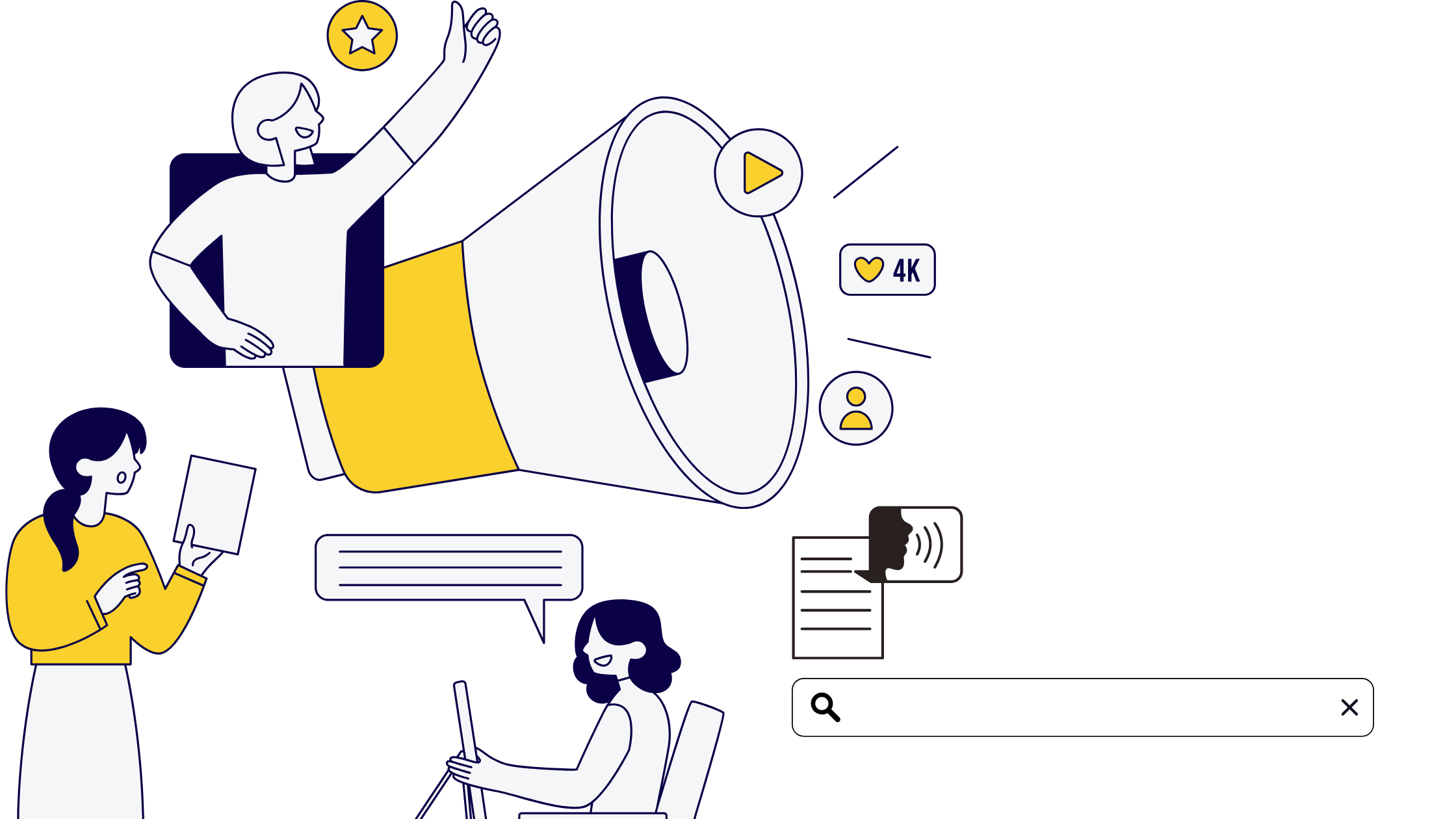Redirects are used to send both users and search engines to a different URL from the one they originally requested.
For example, when you type www.creometric.com into your browser, the browser sends a request to our server. The server then sends your browser back to the page that was requested.
Redirects are basically detour signs that prevent users and search engine crawlers from running into roadblocks.
A redirect places instructions on the server to provide something different than the original request.
Redirect Protocols
Server-Side redirect:
In this case, the redirect requests are set and handled at the server level. If the original request does not load, the server reads the instructions and delivers a different page instead.
Client-Side redirect:
These redirects are encoded into the page. When the request for the site is sent to the server, the server reads the directions that were set and reroutes the request.
Wildcards:
Wildcards allow you to redirect multiple pages to one resource.
Types of Redirects
301 Redirect:
These are the most common types of redirects. They are server-side. A 301 redirect also known as ‘moved permanently’ automatically reroutes a request to a different page when it hits the server.
302 Redirect:
302 redirects (aka ‘Found’ or ‘Moved Temporarily’) are considered to be a ‘temporary relocation’. These are used during site maintenance. However, since most sites have a maintenance mode where developers and admins can test changes before they go live, this type of redirect is rarely used anymore.
300 Redirect:
This is a ‘multiple choice’ redirect that throws up multiple options for the same resource. It is commonly used for multilingual sites and different file extensions.
101 Redirect:
101 redirects or “Protocol change” would commonly be used to redirect HTTP to HTTPS, but now that’s being handled by a “RewriteEngine” that uses 301 redirects.
Meta Refresh
Meta refreshes are executed at the page level and not the server level. This is a slower and less likely recommended SEO technique.
A meta refresh redirect will display a message as such the following text: “If you are not redirected in five seconds, click here.”
Important points to consider while redirecting
Ideal practice indicates keeping URLs intact and using a minimum number of redirects in order to avoid any loss of link equity.
- Each search engine has its own way of handling redirects.
- Make sure your redirects are se