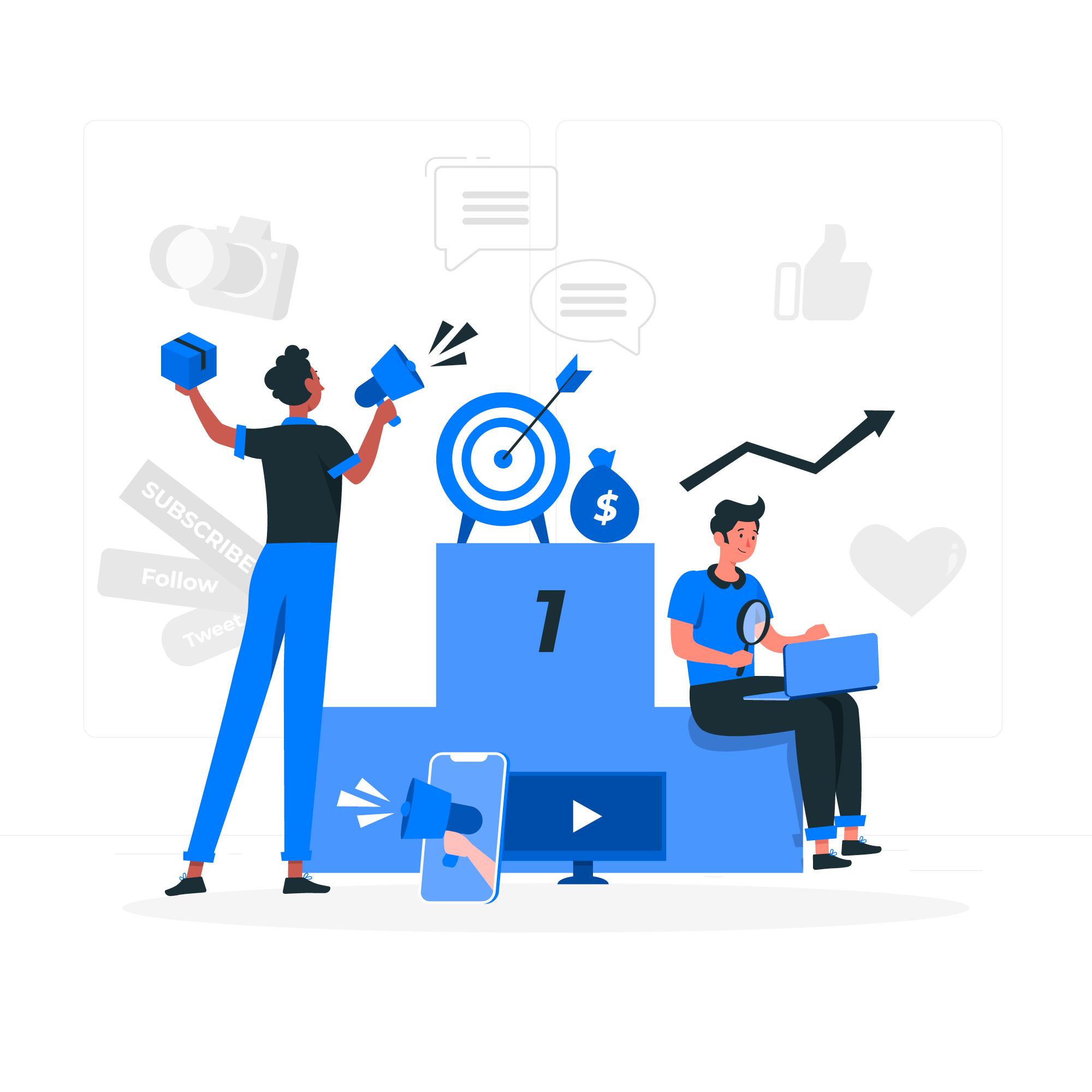What is Twitter?
Twitter is a microblogging system where people communicate in short messages – up to 240 characters long – called tweets. It is the most popular social media and online news platform.
How can Twitter help my business?
It is important to understand the terms and features of Twitter and use them to help your business grow. Your Twitter platform has six parts to it :
- Twitter Handle: It works as your identifier. It is your username and should have up to 15 characters. This should help people find your business easily.
- Profile Picture: Your profile picture should represent your business and brand visually.
- Bio: You can use bio to describe your business in 160 characters. You can add a link to your website
- Header Image: The header image is the image behind your profile picture. You can use it to highlight events, promotions or news about your business.
- Pinned Tweet: The pinned tweet is the first tweet users see when they visit your website. It is easy to change your pinned tweet and you can change it whenever you want.
Twitter terms important for business:
- # (Hashtag): Hashtag (#) indicates words or phrases on Twitter. A Hashtag makes it easier for people to follow topics or events.
- Bookmarks: Bookmarks are used to save articles or videos that you want to read or watch later.
- @: Like other social media websites, this symbol is used to tag other users
- Direct message: Direct message, also known as DM is used for private chats. Your customers and get in touch with you using this tool. There is no character limit on DMs. This helps you to elaborate your response in a way that the customer understands.
- Block: This feature allows you to block other accounts on Twitter. Once the account is blocked, they cannot follow or add you, or see your tweets. You won’t be able to see their tweets as well.
- Trending topics: Trending topics help you know and understand your customer’s interests and needs. You can see the latest trending topics on your twitter homepage on the left-hand side, in the trend box.
- Homeline: This helps you keep a track of your tweets. It not only displays promoted tweets but also the tweets and retweets of people you follow.
- Follow: You subscribe to an account by following the user. When you do so you can see their tweets on your timeline.
- Followers: Your followers are Twitter users who follow you. These users can see your tweet on their timeline. You need to increase your followers in order to grow and promote your business.
- Lists: List comes handy when you want to keep track of your competitors, influencers in your industry or potential customers. A list allows you to include users without following them. You can make a public and private list of the users that interest you.
- Like: All your likes are found on your profile. You can check what your followers like too and improve your business plans accordingly.
- Trends: The popular topics or hashtags on twitter are called trends. Trends can be tailored to reflect what’s popular in your locality or who you follow. Another good tool to promote your business.
- Retweet: Retweet is similar to sharing a post on Facebook. It is good to have your followers retweet your tweets. This not only promotes your business but also, helps you reach out to a wider audience.
If you use the above-mentioned tools well, you can boost your followers and your business through Twitter.