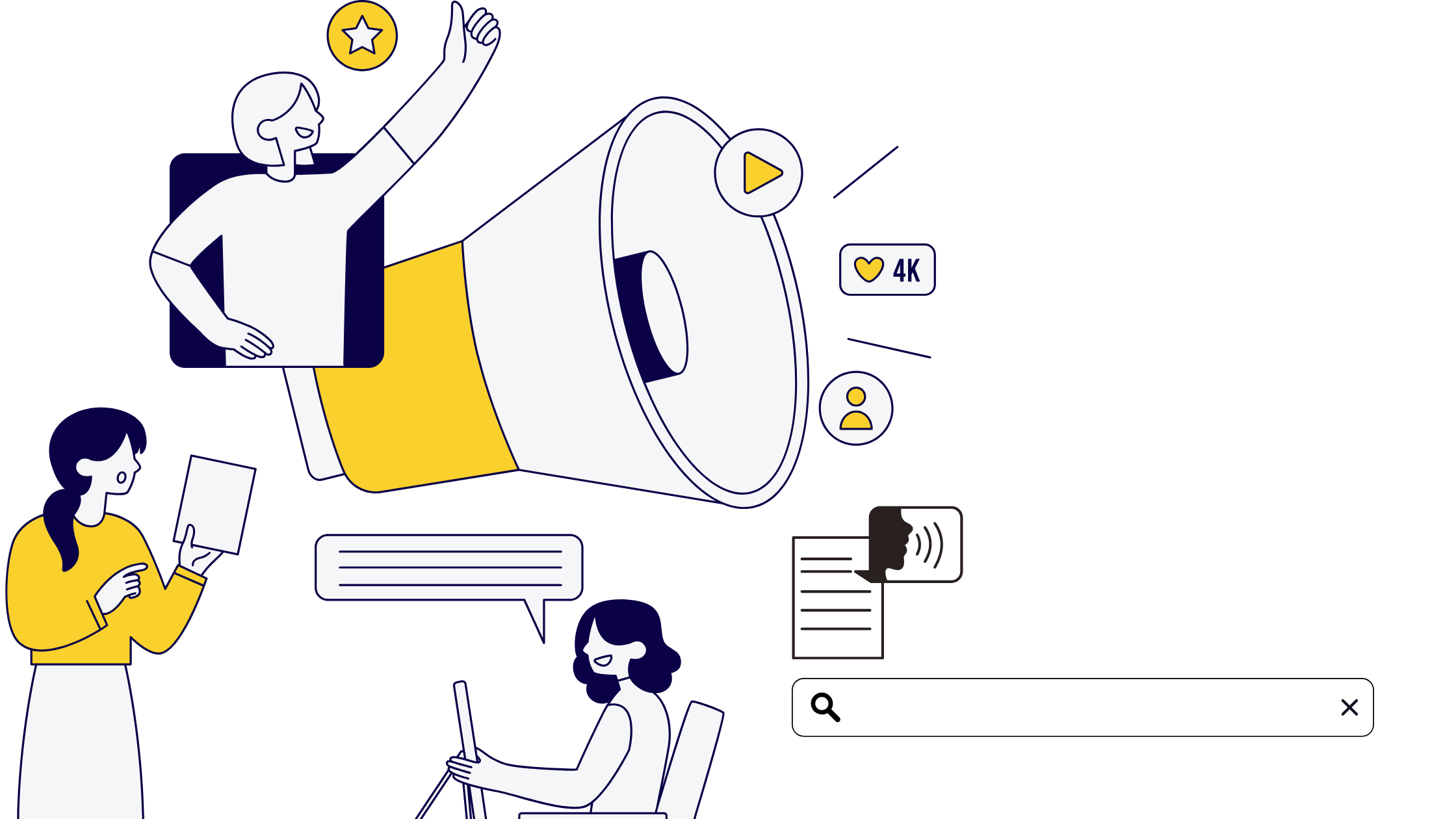The Title Attribute is a combination of HTML and wording added to HTML tag (e.g., images, links, block-level elements) and provides supplementary information (in the form of a small pop-up) when the user’s cursor hovers over the subject element. For example, if you have a ‘Message Us’ button on your page, you can use a Title attribute to briefly explain what type of contact form the user will see when they click on the button.
<img src=”message-us.jpg” title=”Request an SEO Quote”>
Image Links
Images can be used to create navigational links within a website and can contribute to the optimization of the internal linking structure. Since images have no text information that the search engines can ‘read,’ the search engine spiders apply the Alt (and to a lesser degree the Title) attribute to determine, what the image link is all about.
Page Titles
The title tag is a required part of all HTML/XHTML documents and plays an important part in both user experience and search engine optimization. The title tag’s intended use is to provide a concise and accurate description of the content on a webpage and plays an important part in improving user experience. By including relevant keywords, webmasters can make a significant impact on a website’s ranking; making descriptive and keyword-rich title tags one of the most important aspects of on-page search engine optimization.
The title tag is displayed to users in both search engine results, and almost every major browser, including Google Chrome, Internet Explorer, Safari, Firefox, and Opera. In a given browser, the title tag is publicized either at the top of the window or in each active tab. Example of title tag displayed within browser tabs Like with the meta description, search engines will only display a limited amount of characters in search results, and page titles that exceed that limit will be shortened and an ellipsis (…) will replace the clipped content. Webmasters and website owners can avoid this cut-off problem by limiting page titles to 70 characters or less. At the same time, it doesn’t mean that every single title should try to use the entire space available–the title can be short as long as it is descriptive and informative. As you may have seen, search engines like Google bold all the matching keywords and phrases from a given search query, giving users visibility to their specific queries when making searches. The best way to create effective page titles starts with creating a list of relevant keywords for a page. After your keyword research has taken place, ensure that your page title has these keywords in them. Try formatting your page title in any of the two following ways:
- Principal keyword – Subsidiary Keyword | Brand Name
- Brand Name | Principal Keyword & Subsidiary Keyword
Note: It is not absolutely necessary to include a brand or company name in the title since they will take up space; however, doing so is good for branding purposes. Always keep your relevant keywords as much as possible to the beginning of the page title. Creating page titles that reflect the order of keywords on-page is also beneficial to search engine optimization. For example, if a page has a section for affordable dresses, one for blue dresses, then one for woolen dresses–an appropriate title could be “Affordable, Blue, Woollen Dresses”.