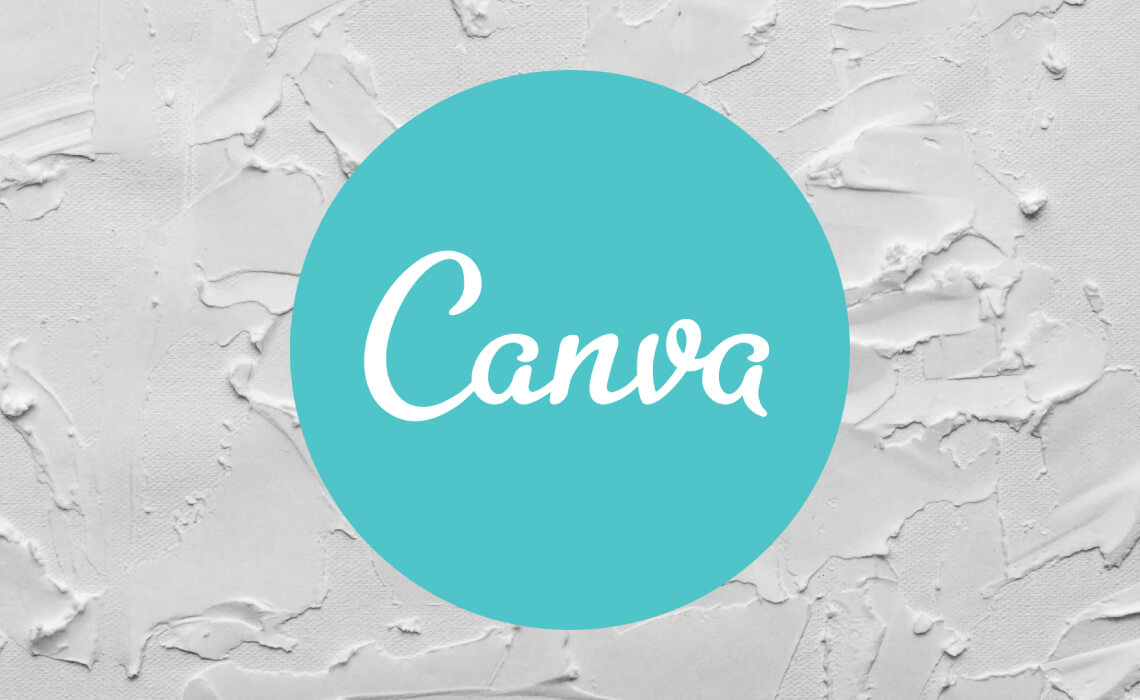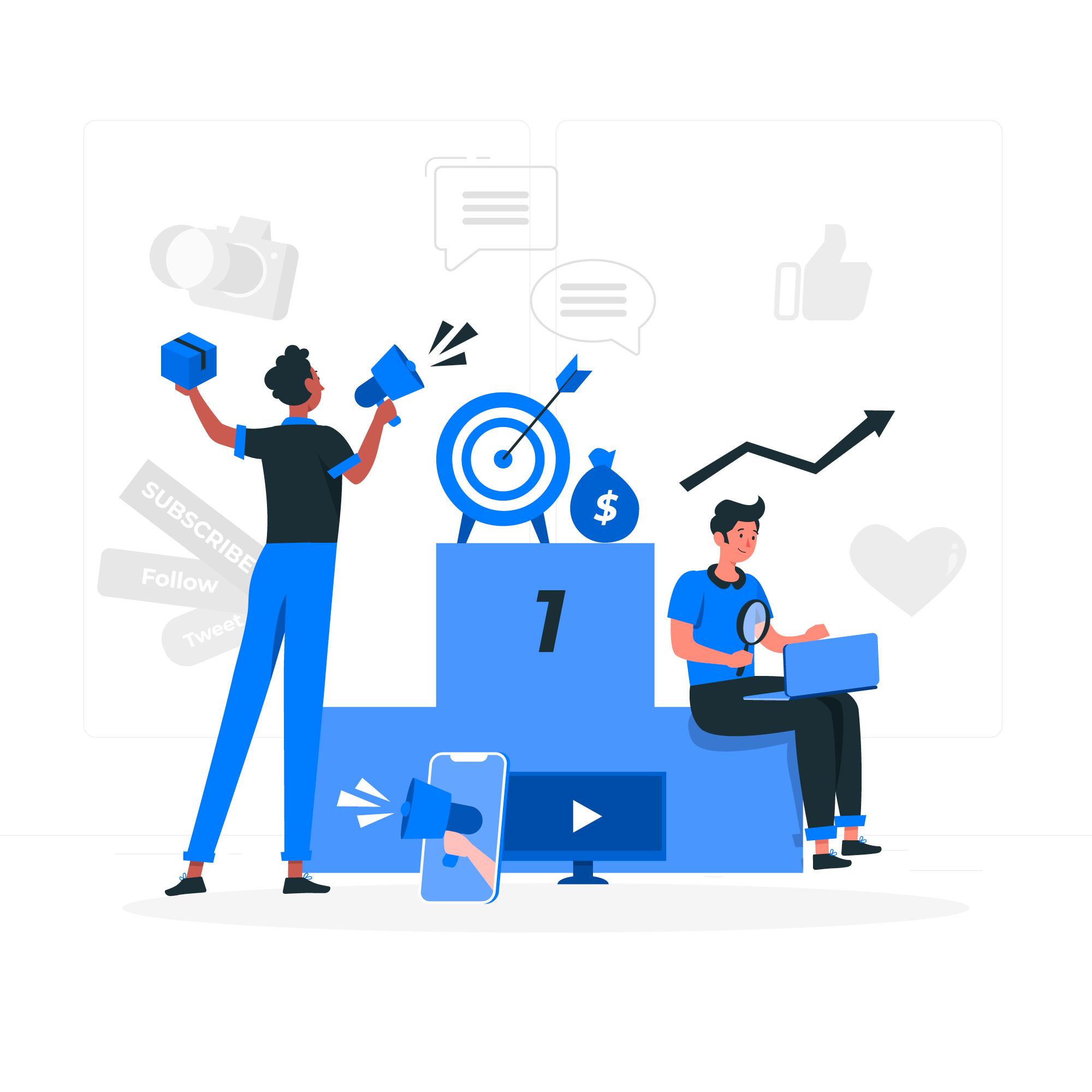Canva is a graphic designing tool with easy to use features that allow users to create posters, social media posts, presentations, and other visual content. This platform is free, but if you need additional functionality, then you can subscribe to Canva Pro and Canva for Enterprise.
Canva offers a drag and drop interface where users can choose from many professionally designed templates, edit designs, or upload their own photos. It is accessible on web and mobile with millions of images, fonts, illustrations, and other templates to integrate from.
Whether you have a little to absolutely no graphic designing skills, with Canva you will be able to create and design content easily and quickly with no hassle. Canva is essential for small businesses to create engaging content and maintain consistency in content even with fewer resources and skills in their office.
In Canva you can design desktop wallpapers, coupons, posters, labels, announcements, logos, videos, presentations, flyers, invitation cards, infographics, visiting cards, resumes, brochures, menu, albums, postcards, business cards, invoices, and so much more.
You can also create social media posts, Facebook cover images, Instagram posts, Stories, YouTube thumbnails, blog banners, brochures, Twitter posts, website pages, catalogues, etc.
Key features of Canva
- Allows you to design with millions of stock photographs, illustrations, vectors, and, you can also upload your own photos.
- You can edit all your photos and design by using the preset editing tools and filters
- Ease in using free icons, elements and shapes
- You can choose from hundreds of fonts, perfect for every design you create.
7 Steps in Canva for Creating Visual Content
- Create a content marketing strategy.
- Browse through the templates library to find and create the right content.
- Find the right visuals for your post using Canva’s built-in photo library.
- Connect image and text with typography.
- Add some filters to enhance your image.
- You can resize your design to fit different platforms
- Post the visual content on social media