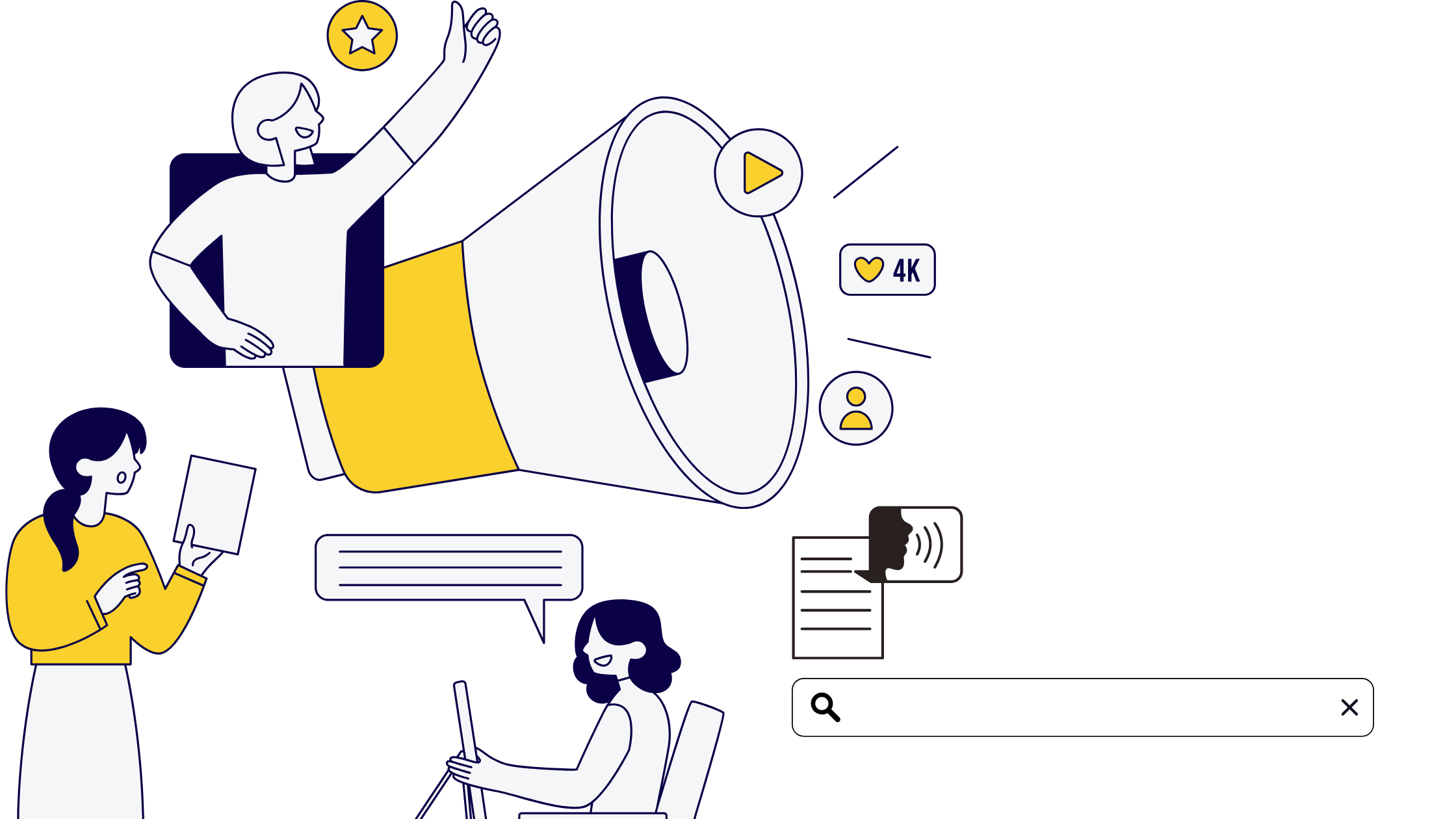Accurately setting bids, then adjusting for dimensions requires having a mathematical aptitude that most of us might not possess. Fortunately, there is a conversion optimizer. Before we dive deep into how a conversion optimizer works, we’re going to stress on the fact that it won’t do all the work for you, at least not in the beginning.
This doesn’t apply to universal app campaigns which work from the start with automatic bidding to optimize the campaign for performance. Conversion optimizers are able to do its job after your campaigns have been consistently performing close their ROI goals since it adjusts bids on many dimensions in real-time. It is often able to bring you more of the sales you are looking for, at the price you have gotten, but you do first need to get your campaign close to these goals before it can work.
Think about it like cruise control on a car. You can’t simply get in a car and set a speed for it to drive. Instead, you need to get to more or less the same speed, and then turn it on. Once your campaign has met the criteria for turning on conversion optimizer, the option will become available for you to select in campaign settings. Until then, it is greyed out. You can find it in the bidding section of your campaign settings.
The most common optimizer strategy is Target CPA or target cost per acquisition. Once you enable it for your campaign, you will need to set a target cost per acquisition goal which can then be modified for each ad group. What Google then does is try and get as many sales as possible by automatically adjusting your bids, for each keyword, while averaging the cost per acquisition that you’ve specified for that group.
This strategy takes into account many dimensions, including those that Google doesn’t report to you or let you adjust, such as web browser type. Google can track and report on many conversions down your funnel. Before turning on conversion optimizer make sure that you have the right conversion specified for optimization in your conversion settings.
Even with conversion optimizer on, you’ll still need to monitor your campaign performance. Google is relying on historical data to optimize your campaigns. Sudden changes to this data can throw it off. If so, you’ll need to switch back to manual bidding until consistent history is built up again.
Besides Target CPA bidding, Google offers Max CPA as an option. While target CPA adjust bids to achieve as many sales as possible, per ad group which averages out to have the desired cost per acquisition, Max CPA will adjust bids to achieve conversions that are no higher than the CPA you’ve set. This will not bring as many sales as target CPA but will deliver an overall higher ROI.
One problem with the target and max CPA bidding is that it optimizes for a price per sale that doesn’t take account the value per sale. You can compensate for this on the ad group level by having your CPA bid reflect the sales value for that ad group or you can use target return on ad spend, also known as Target ROAS. To use Target ROAS, you need to first set up bid strategies in the portfolio section of Ads where you will specify your desired return on investment.
Your conversion tracking will also need to be set up to send Google values for each sale. Next, you will need to enable it in your campaign settings. Once enabled, you can specify a target ROAS strategy for a specific ad group as well as keyword. This strategy is beneficial for e-commerce sites that do not have a consistent value per sale.
If you are running PLA or shopping campaigns, the approach is slightly different. Google recently launched a new campaign type for PLA called goal optimized campaign; Goal optimize shopping campaigns need to be launched as new campaigns. This is something you should try after you have a campaign running with good conversion history.
Google has a bidding strategy that can be enabled on a new campaign that does not yet have a conversion history called ECPC or enhanced CPC. It is essentially maxing CPC bid except Google will ramp up or down bids based on the likelihood they will convert, all while keeping your average CPC bid below your max PPC setting.
In addition to these bid strategies that optimize for conversions, Google has other automatic bidding strategies that don’t take conversions into account. These are:
- Focus on Clicks Strategy which works to get you as many clicks as possible for the budget you’ve set.
- Target Search Page Location which automatically adjusts to try and place your ads at a certain ad position.
- Target Outranking Share which also automatically adjusts your bids for position to outrank that of a competing domain which you specify.