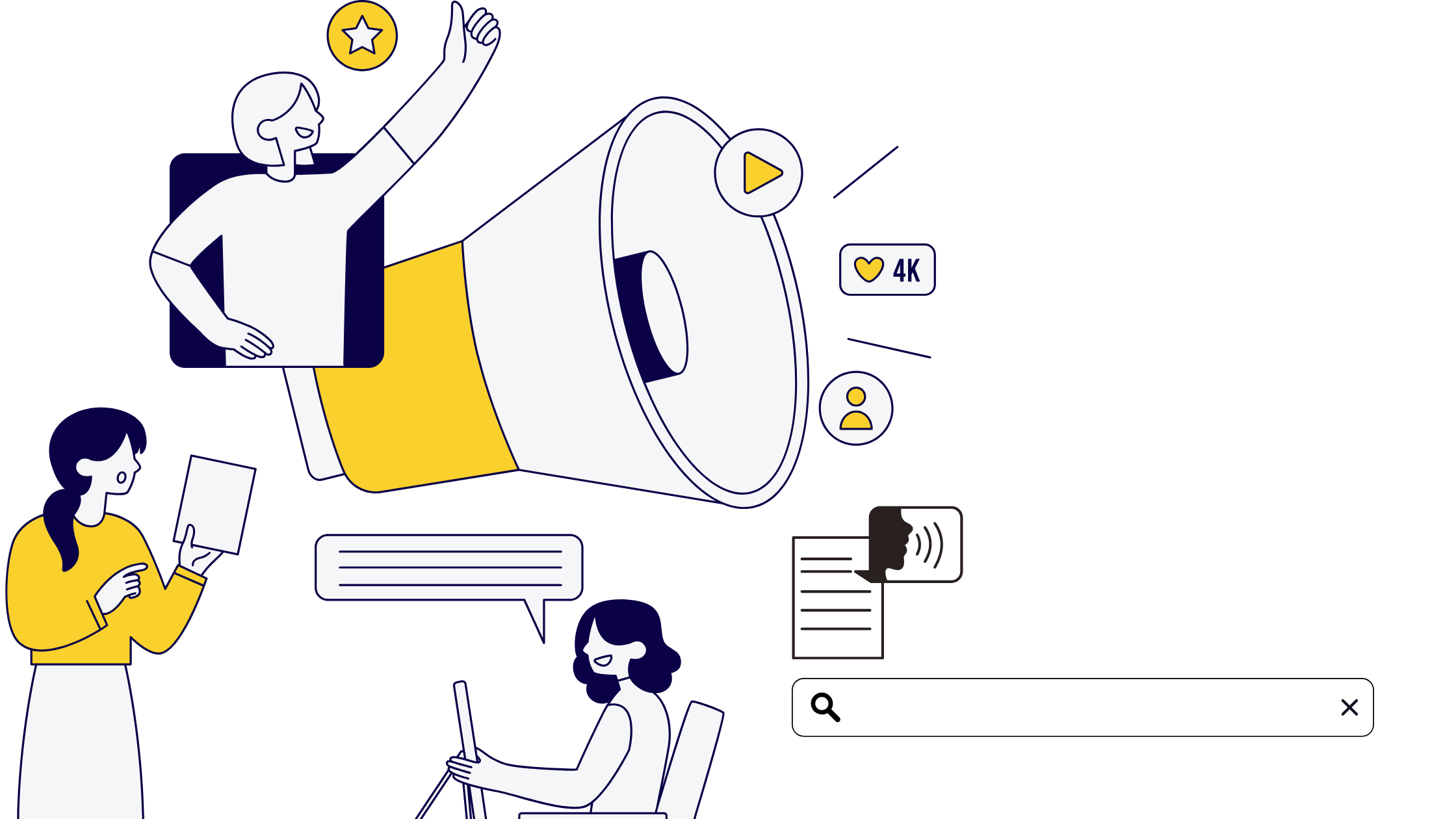HTTP status codes are like short messages from the server that tell you how things went when a request was received to view a certain page.
Whenever you click on a link or type in a URL, your browser sends a request to the server to access the site you requested for. The server processes the request, and sends back the site you requested along with an HTTP header in which the HTTP status codes are present.
While these HTTP status codes are returned every time, you don’t see them unless something goes wrong.
HTTP status codes are divided into 5 ‘classes’:
- 100s: Informational codes which indicate that the request initiated by the browser is continuing.
- 200s: Success codes that are returned once the browser request has been received, understood, and processed by the server.
- 300s: Redirection codes that are returned once a new resource has been substituted for the requested resource.
- 400s: Client error codes indicate that there was a problem with the request.
- 500s: Server error codes indicate that the request was accepted by the server, but an error on the server prevented it from being fulfilled.
A variety of individual server codes exist within each of these classes; each with its own specific and unique meaning.
Why HTTP Status Codes Are Important For SEO
Search engine bots look at HTTP status codes while they’re crawling your site. In some cases, these messages can influence if and how your pages get indexed, as well as how search engines perceive the health of your site.
100 and 200 HTTP status codes signal that everything is working fine on your site. However, they don’t influence your rankings.
400 and 500 status codes can prevent bots from crawling and indexing your site. Too many of these errors could mean that your site could lose out on rankings.
300 level HTTP status codes are a bit more complicated when it comes to SEO. To understand their impact, you need to first know the difference between permanent and temporary redirects, which is covered in this section.
Permanent redirects share link equity from backlinks, while temporary ones lose the SEO advantage of all the link building you’ve done in the past.
How To Check For Error Codes On The Website
You can use Google Search Console to view the different 300, 400, and 500 level status codes under the coverage report.