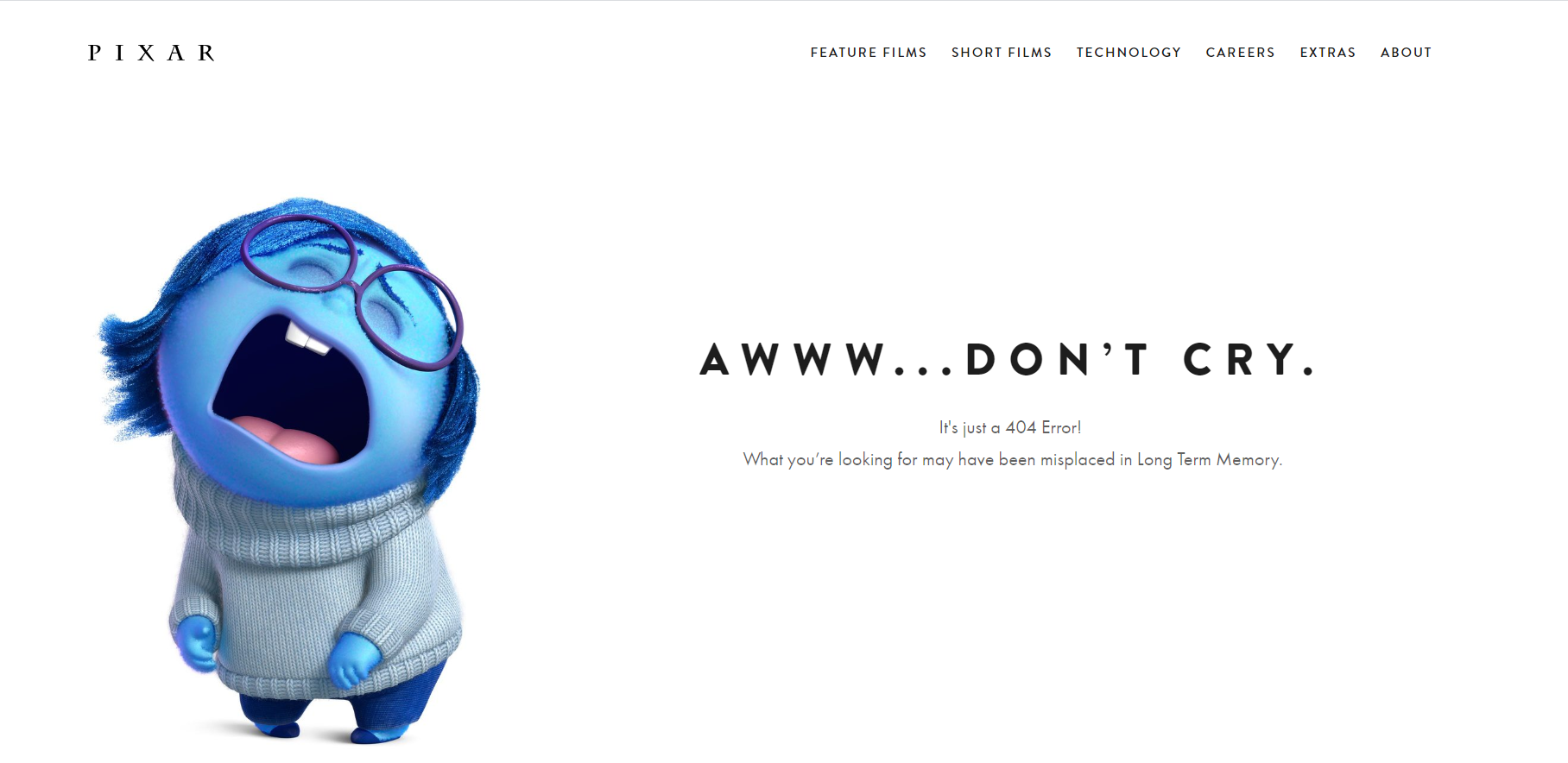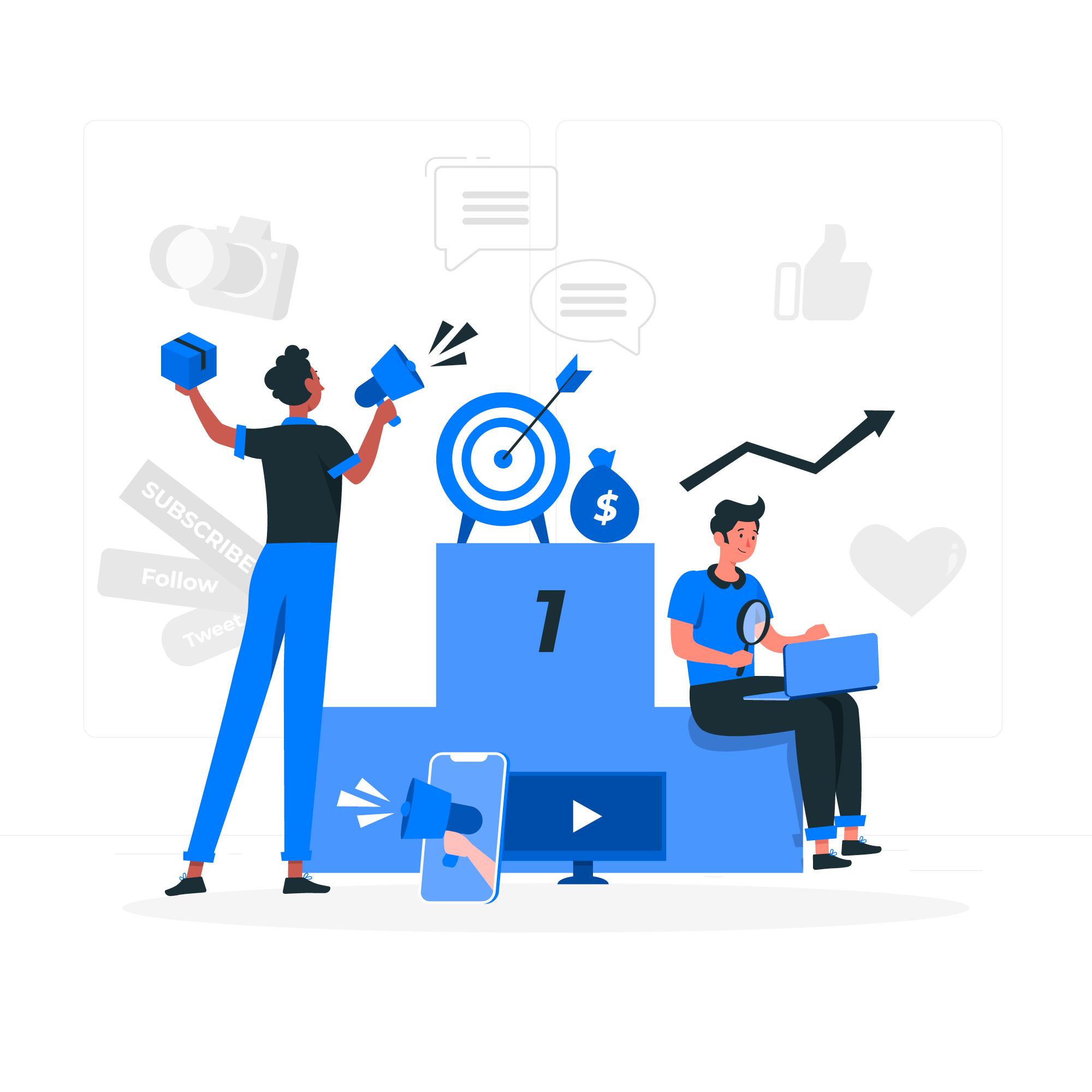The ominous HTTP error message code 404 that shows up in those uber-frustrating moments when attempting to access a lost webpage is something we all know, perhaps, a little too well. The thing about these dead-end pages is that not only are they exasperating to humans but they are also disturbing to bots crawling your site – which means it’s worth doing something about them.
So, let’s get started on how you can creatively do away with these pages by turning them into something fun instead of frustrating.
What are 404 Pages?
Let’s begin by defining what a 404 page is exactly. A 404 error is a standard redirected HTTP error message code that tells an Internet user that they are trying to reach a website or webpage that can’t be found on the server either because it no longer exists or because the link is broken or mistyped.
A default 404 page is just an empty page with a small bit of text stating that the page is unavailable. This usually translates into the user (as well as search engine spiders) simply leaving the site.
Apart from driving away traffic from your site, having too many 404 errors could also negatively impact your organic search engine rankings.
What can you do about 404 pages?
Depending on the URL producing the 404 error, one useful option would be to 301 redirect the non-existent URL to a relevant location.
For instance, if a user wants to access your blogs’ page (www.example.com/blog.html) but has typed the URL as (www.example.com/blogg.html), and if that misspelled URL is the source of a lot of clicks, then it would be worth 301 redirecting …/blogg.html to …/blogg.html.
Redirecting will not only help you to give your users a way to find the information they are looking for but will also ensure that you are not hosting an unnecessary number of 404 error pages.
Now, it goes without saying that not every 404 page should be redirected somewhere. This is where a custom 404 page comes into the picture. A custom 404 page could simply be a simpler and smaller version of your website’s sitemap which directs both the user as well as the search engine spider your site’s essential sections.
While the default 404 pages already exist, creating and designing a customised 404 page is highly recommended for a number of reasons.
Why use custom 404 Error pages?
A default custom 404 page is not only undesirable for search engine spiders, but it is also not helpful for your human users. Search engine spiders, when indexing websites, always follow every link available on your site and then effectively create a network of information. Just like humans, when a spider runs into a default 404 page, they are no longer able to continue.
Unlike humans though, spiders are not capable of hitting the back button (which is essentially a complex action) and are unable to continue indexing your site. A custom 404 page gives spiders something to follow even if they bump into an error on the way.
What to keep in mind when designing a custom 404 Error page?
When creating and designing a customised 404 error page, you must think about the function of the page. The most important function of an error page is to inform a user that the page they were looking for has not been found as well as to apologise for the same.
The next few things you want to give your users, is a way to get back on their path, a way to contact the webmaster regarding the problem, and finally link to the homepage and/or to other popular pages or articles on the website.
Now, if you’re feeling particularly creative, you can also seek inspiration from some of these fun-loving companies that have gone a whole extra mile to design beautiful, witty, and humorous custom 404 error pages. By doing so, these companies have succeeded in making these error pages more fun than frustrating for their human users, ensuring they don’t lose those potential customers.
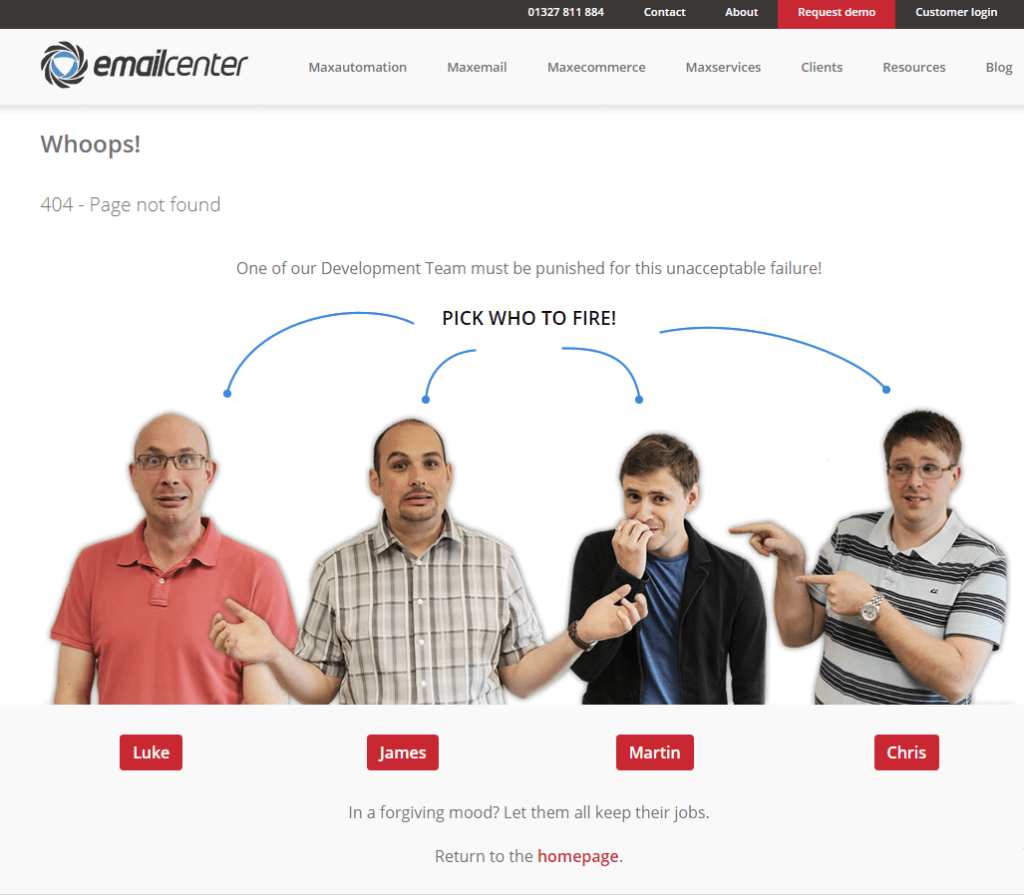
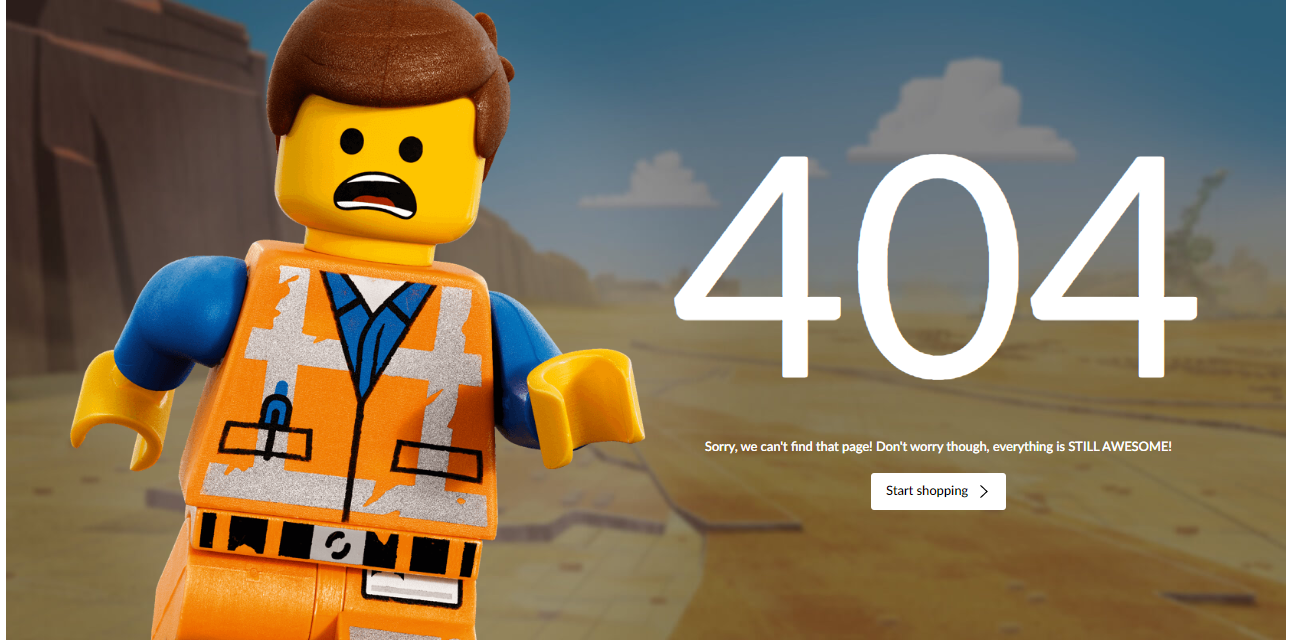
So, are you ready to do away with those annoying 404 Error pages? We’d love to know what you think about these ideas in the comments section below. Stay tuned to our blog for more tips, trends, and the latest updates.